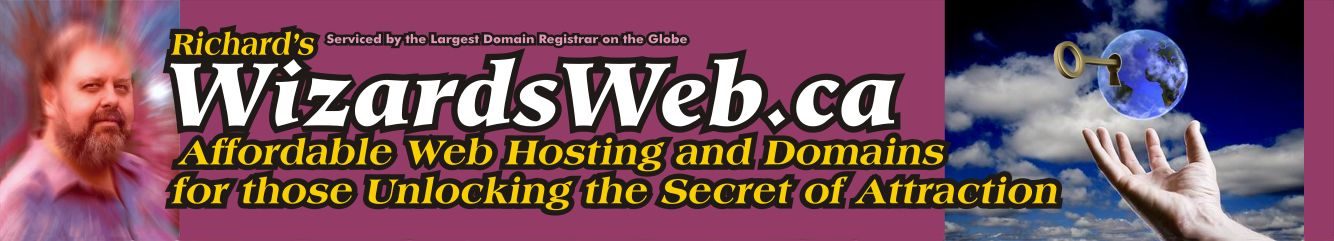My Commitment to You!
If I agree to help you,
I bring friendly guidance, and loyalty, in the most knowledgeable marketing communiczations advice and development services to maximize your success in every way!
• Branding
• Marketing strategy
• Marketing planning
• Copywriting
• Design & Development
• Website content
• Website Positioning
• Print Production
• Media Production
• Signage
– Richard Leach
Website Last Revised:
|


Getting into your new
...WizardsWeb.ca email address!

Its easy to do!
Find your new domain email address on your new business card. Unless you have asked otherwise it will be your first name, or your first initial and your last name, (example: FName@mydomain.com).
Richard will provide you the password that was used to set up this email account.
WizardsWeb.ca eMail accounts are in the size that comes with your hosting account, or if you have not purchased hosting this may be limited size and not big enough to recieve your larger personal emails of family photos. With normal text correspondance it should be a long time before your email capacity is near full. however, do know that if your email account acts sluggish or is not receiving new email, you will need to delete old emails regarding business that is no longer active. To avoid this challenge of the free eMail account you can choose to upgrade to an UNLIMITED eMail service for $107.40/yr including tax. ($8.95/month)
If you are setting up your eMail on a computer or mobile device:
access the WizardsWeb.ca eMail Help Centre...
CLICK HERE FOR:
eMail Set-up Help Centre
...and on the Servers Tab use the following Email Client Settings, choose either pop or imap
Incoming (IMAP) server: imap.secureserver.net
Incoming (POP3) server: pop.secureserver.net
Outgoing (SMTP) server: smtpout.secureserver.net
You may need to change the port settings to get mail in and out,
...and on the Advanced Tab use the following Server Port Settings
You may find you require connection Without SSL for eMail to work:
Incoming (IMAP) server: 143
Incoming (POP3) server: 110
Outgoing (SMTP) server: 25, or 80, or 3535
You may find you require secure connection With SSL for eMail to work:
Incoming (IMAP) server: 993
Incoming (POP3) server: 995
Outgoing (SMTP) server: 465
If you need to access your WizardsWeb eMail account from a remote location:
access the WizardsWeb.ca Web-Based eMail Centre...
CLICK HERE FOR:
Web-Based eMail Centre 
...and use your Email address with your eMail Password
Your Email Account Address: myname@mydomainname.com
Your PreSet Email Password: password
NOTICE the small eMail icon above, is conveniently placed for your quick access
under the masthead at the top right of the RichartImages.com Main Page

Share this website
with someone you believe has interest.
Designed by RichartImages.ca © Copyright 2004-2012 Richard Leach - Richartmages.com - All Rights Reserved
|
|
|